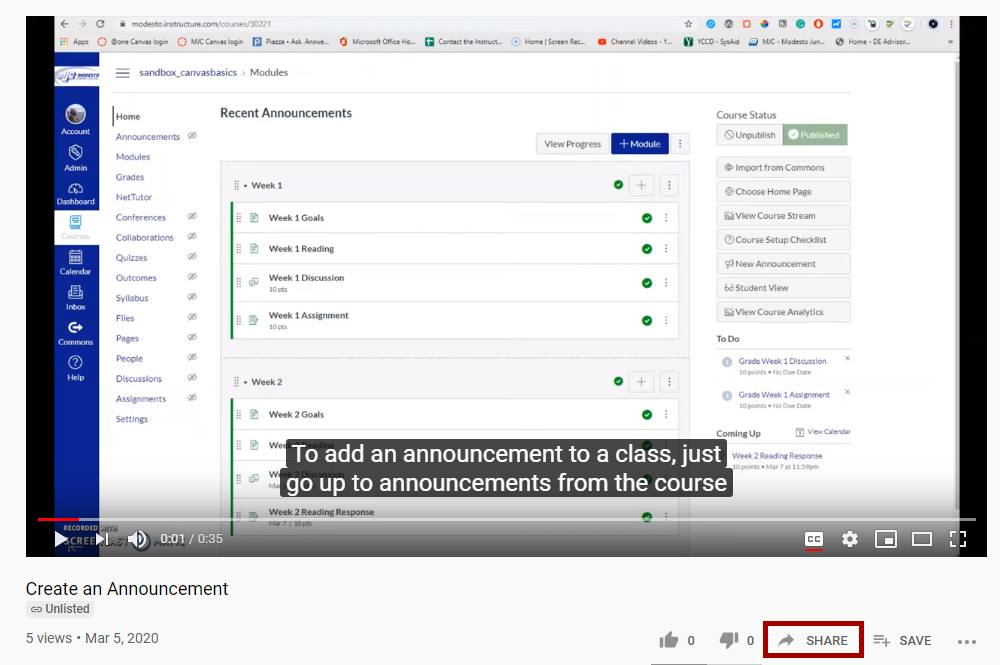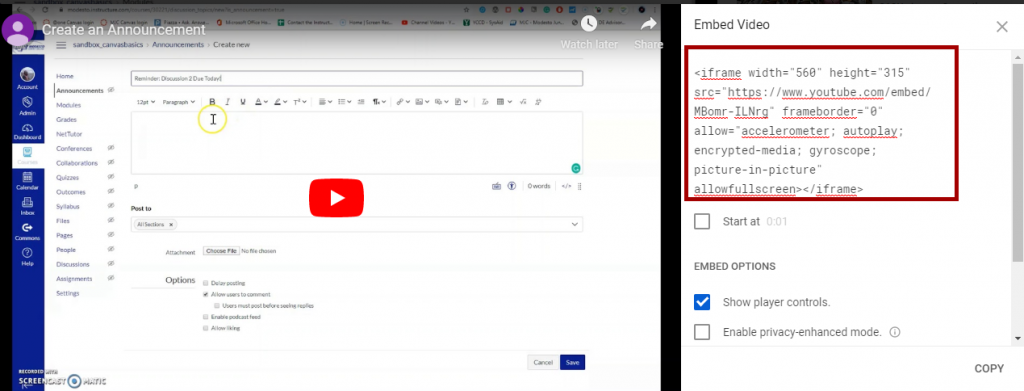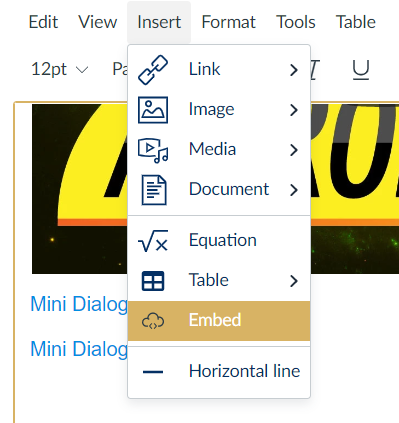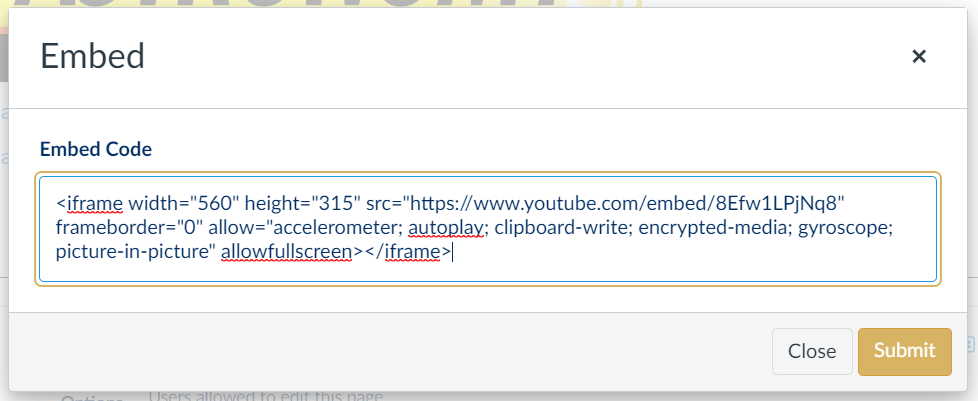Quick Guide: Using Video Embed Code in Canvas
The Rich Content Editor in Canvas makes it easier than ever to embed YouTube videos. Follow the simple steps below to embed your videos into your Canvas Pages without touching the HTML. Step 2 will also work with video embed code from other sites such as Vimeo, Ted Talks, etc.
Step 1: Locate the embed code in YouTube
Click the Share button on the bottom right of the screen:
Click Embed and copy the Embed code:
Step 2: Paste the Embed Code into Canvas using the Rich Content Editor
Open the Rich Content Editor on the Canvas Page you are working on and click Insert, then select Embed.
Paste the embed code you copied from YouTube, and click Submit.
Congratulations!
Your video is now displayed in Canvas and you never had to mess with the HTML!