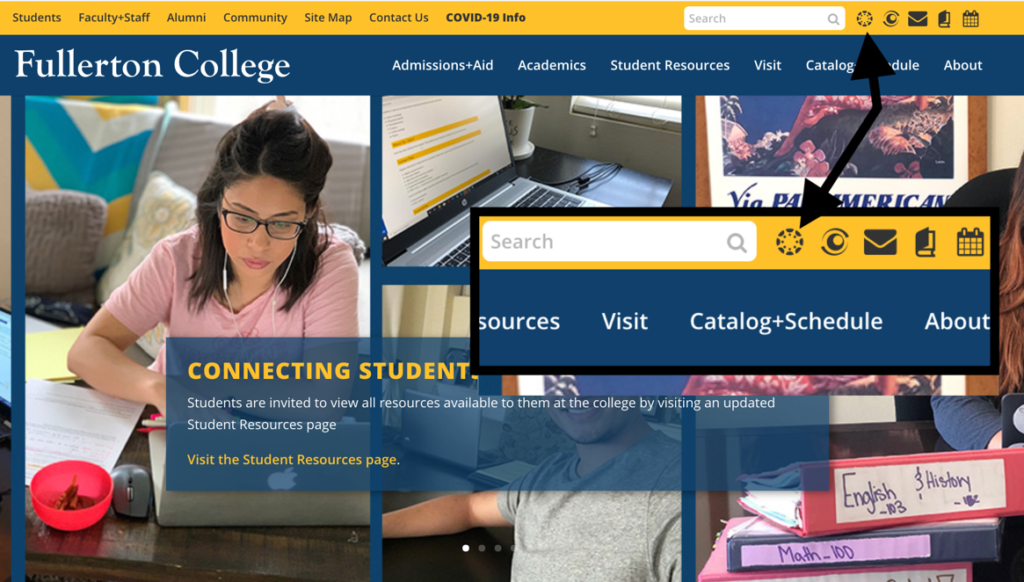Welcome to Distance Education at Fullerton College
Mission Statement
Our mission is to support accessible, equitable, innovative, and student-centered instruction in a variety of modalities.
Four Ways to Access Canvas
1. Direct Canvas Link
- Go directly to the secure login page at: fullcoll.instructure.com
- Use your MyGateway username and password to log in
- You will then be directed to your Canvas dashboard
2. Download the Canvas Mobile App
- Directions for Android devices
- Directions for iOS devices
- If you have any issues, use the QR code from a desktop version of Canvas to log in to the Canvas mobile app.
3. Canvas Link on the FC Website
4. MyGateway
- Log into MyGateway
- Open the Distance Education option in the sidebar menu
- Select the FC Canvas link
- If you need to reset your MyGateway password, do it only once and wait for the system to sync up, which can take up to an hour. If you reset it multiple times, the system will get gridlocked. For assistance with MyGateway, call the District Information Services Help Desk: 714-808-4849.
Canvas Support
There are several ways to get your Canvas questions answered:
- Canvas 24/7 Support Line: 1-844-600-4948
- Canvas Support Chat: find the link in the FC Resources menu in Canvas
- Canvas Guides:
- Visit the Online Learning Center in Room 518 during our open lab hours.
For help with missing classes in Canvas or a missing Canvas account, please use the Canvas Help Form.

Contact Us!
Department Email: online@fullcoll.edu
Darnell Kemp (she/her)
Director, Distance Education
Email: dkemp@fullcoll.edu
Cory Thomas (she/her)
Instructional Designer
Email: cthomas@fullcoll.edu
Book a virtual ID or accessibility consultation!
Maria Rodriguez (she/her)
Administrative Assistant II
Email: mrodriguez@fullcoll.edu
Online Learning Center Hours – Spring 2026
Monday: 12:00 p.m. – 3:00 p.m.
Tuesday: 10:00 a.m. – 1:00 p.m.
Wednesday – Friday: Virtual/By appointment
Canvas & Department Updates – Spring 2026
Welcome to the Fullerton College Distance Education News!