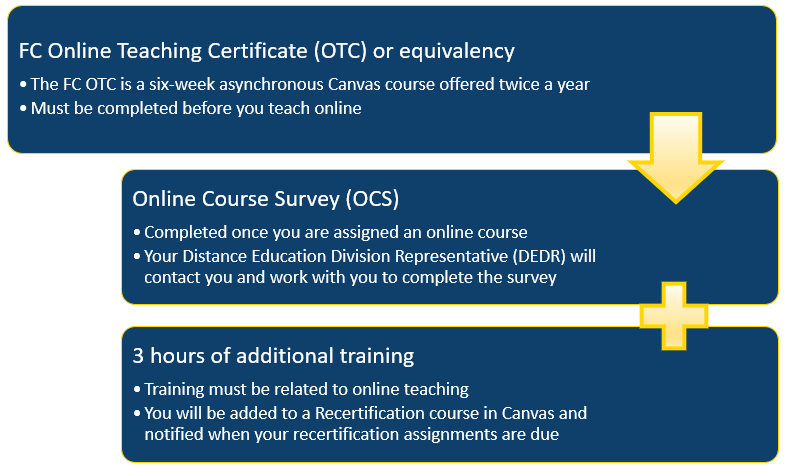Department & Canvas Updates – Spring 2025
Welcome to the Fullerton College Distance Education News! We have a few updates for the Spring 2025 semester, including an important Canvas Discussions and Speedgrader change, so please take a moment to read through the entire page.
Online Learning Center Updates
The FC Online Learning Center in Room 518 is ready to open for the Spring 2025 semester!
Distance Ed staff will be available in person to answer Canvas and online learning-related questions on Mondays from 12:00 p.m. to 3:00 p.m. and Tuesdays from 10:00 a.m. to 1:00 p.m. Virtual and appointment-based services are available outside of those hours.
We are also planning an open house to introduce our center to the campus community, so mark your calendars for February 18, 2025, from 10:00 a.m. to 1:00 p.m. Snacks will be served!
DesignPLUS Sidebar Tips & Tools
Default Version Reminder
The new version of the DesignPLUS Sidebar became the default in the first week of January 2025. If you haven’t completed the training over the last year, join the self-paced DesignPLUS Sidebar course to learn all about the new interface and how to upgrade your existing content.
Template Pages
The FC Distance Education team has created a range of template pages that faculty can use in their courses. Some of the newest additions to this Template Gallery include a Course Communication Plan, an Undocumented Students Support student guide, an APA 7 Style Guide page, and an Art Gallery page with pop-up images.
To add a template:
- Create a new Canvas page
- Edit the page and launch the DesignPLUS Sidebar using the blue rocket ship icon on the top right corner of your screen
- Place your cursor at the top of the page and select the Add New Elements tab in the Sidebar
- Select the Template Content tool
- Open the expanders to review the available templates
- Select the template page you would like to use
- Edit the template page as needed in the Rich Content Editor
- Save your page
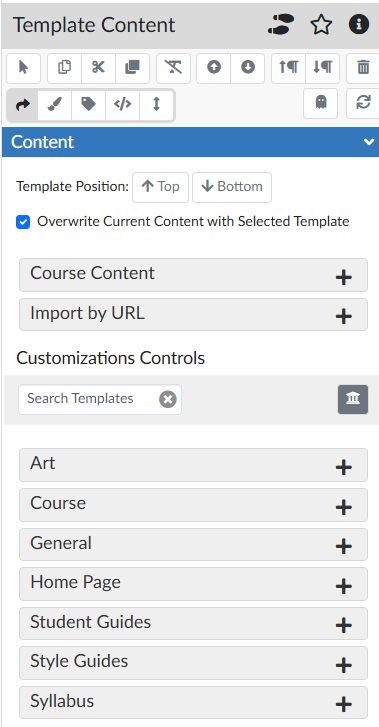
Canvas Update: Discussions Checkpoints
January 31, 2025 Update: The Discussions Checkpoints feature has been disabled due to the disruption the feature option caused in Speedgrader. This feature option will be revisited once Instructure improves the grading experience.
A significant update to Canvas Discussions occurred on January 18, 2025. This also resulted in a change to the way Speedgrader functions for all Discussions.
With the Canvas Discussions Checkpoints feature, instructors can set multiple due dates for graded discussions to accommodate different stages of the discussion process, such as the initial post and follow-up replies.
To create Discussion Checkpoints:
- Create a new Discussion or edit an existing discussion
- Select the Graded checkbox
- Select the Assign graded checkpoints checkbox
- In the Checkpoint Settings, complete both Points Possible fields and select an option in the Additional Replies Required field
- In the Assign To box, enter a Reply to Topic Due Date and a Required Replies Due Date
Important Notes:
- Speedgrader now looks a little bit different for all Discussions.
- Instead of seeing all of a student’s responses together and out of context, you will see the entire discussion on the left side of the Speedgrader screen, and use the “Previous Reply” and “Next Reply” buttons on the right side of the screen to locate each response made by the student.
- You can also use the search bar at the top of the discussion to locate responses made by an individual student.
- Reminder: the individual student responses you are grading are highlighted in blue to differentiate them from the rest of the responses in Speedgrader
- Discussions Checkpoints do not work with group discussions at this time.
Review the video below for more information:
Recertification & Online Course Survey Reminders
After obtaining initial online teaching certification through one of the options listed above, faculty must do the following every three years to remain certified:
- Online Course Survey
- Three hours of professional development focused on online teaching every three years. (Faculty are responsible for tracking their individual professional development, so ensure you have a system for doing this!)
- Professional development options may include:
- Fullerton College-sponsored professional development
- @One course(s)
- Third-party professional development that may be approved on a case-by-case basis by the DE Director and DEDR
Faculty will be notified when it is time to recertify and will be added to the OTC Recertification Canvas shell in order to complete recertification.