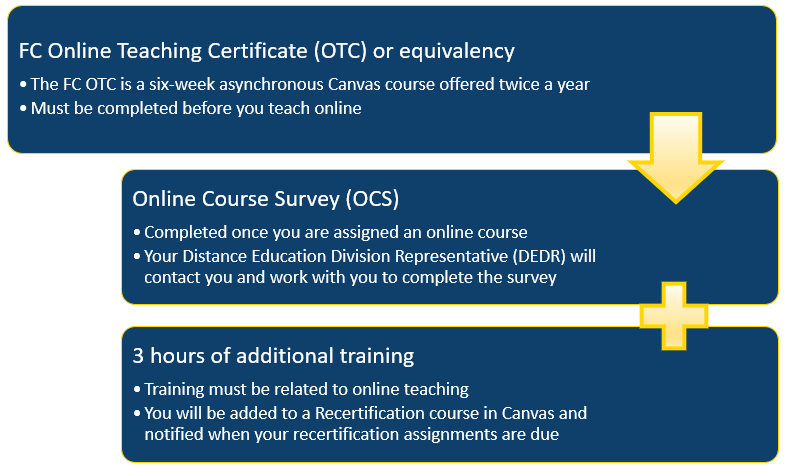Distance Education Department News – Fall 2024
Welcome to the Fullerton College Distance Education News! We have lots of updates for the Fall 2024 semester, including some important Canvas changes, so please take a moment to read through the entire page.
Distance Ed Team Expansion
We want to welcome our Admin Assistant II, Maria Rodriguez. She joined the Distance Ed team in May and has proven to be a valuable asset. She is working on several projects and looks forward to meeting more FC faculty, staff, and students once our physical office space is ready to open.
DesignPLUS Sidebar Reminder
The new version of the DesignPLUS Sidebar will become the default as of the first week of January 2025. Join the self-paced DesignPLUS Sidebar training to learn all about the new interface and how to upgrade your existing content.
Canvas Updates
A few important Canvas updates happened over the summer. Please review the information in all of the expanders below.
Discussions Redesign
Instructure deployed the Canvas Discussions Redesign on July 20, 2024. While it is a change, it should be more intuitive for our students as it incorporates features from social media apps and is much more mobile-friendly than the legacy design. There are also plans to add a much-requested checkpoints feature by the end of the year. This feature will allow faculty to set one due date for a student’s initial post and a separate due date for student replies. The Distance Ed team will update faculty once that is available. Please note that the Edit button is now located in the kebab menu on the right of the screen!
Discussions Resources:
Discussions Summarize
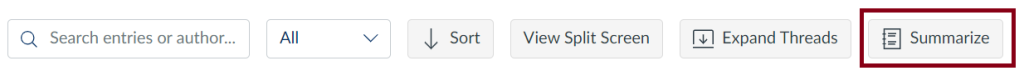 Please note that this Summarize feature is only available to Teachers in a course.
Please note that this Summarize feature is only available to Teachers in a course. Smart Search
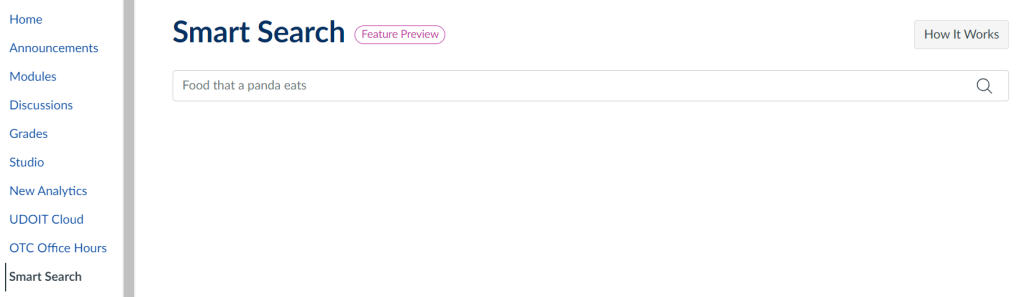
Submit for Student
Assign To...
September 2024 Update: the change has been rolled back! You can still use “Assign To” as shown below, but the due dates settings are available again at the bottom of an assignment.
August 2024: You may have noticed it now takes an extra click to view/change your Assignment availability and due dates. Instructure has stated they are going to roll back this change as it has not been a popular one!
To adjust your Assignment availability and due dates, use the Assign To button at the top of an assignment, or the Manage Due Dates and Assign To link at the bottom of the page when you are editing an assignment.
![]()
This will open a tray on the right side of your screen where you can edit the dates and choose specific students to assign to as needed.
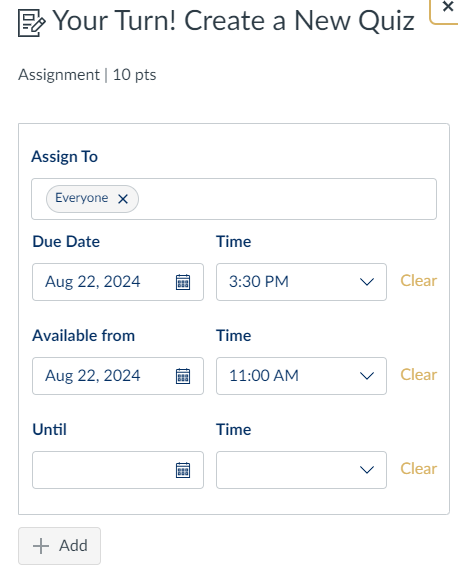
Use the Apply button at the bottom of the tray to apply the due dates and student assignments.
Recertification & Online Course Survey Reminders
After obtaining initial online teaching certification through one of the options listed above, faculty must do the following every three years to remain certified:
- Online Course Survey
- Three hours of professional development focused on online teaching every three years. (Faculty are responsible for tracking their individual professional development, so ensure you have a system for doing this!)
- Professional development options may include:
- Fullerton College-sponsored professional development
- @One course(s)
- Third-party professional development that may be approved on a case-by-case basis by the DE Director and DEDR
Faculty will be notified when it is time to recertify and will be added to the OTC Recertification Canvas shell in order to complete recertification.